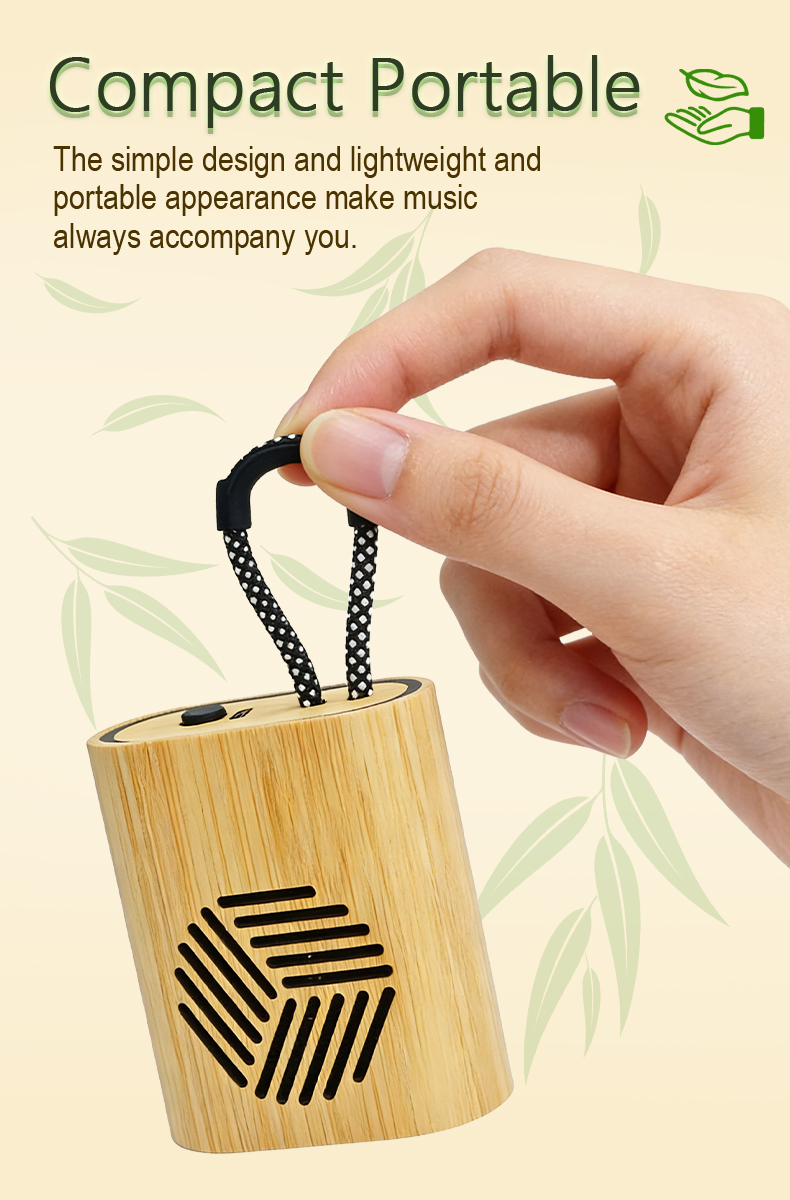How to successfully connect the Bluetooth headset with the mobile phone?


Long gone are the days when tangled wires confined us to our devices, restricting our movement. Thanks to technology, wireless Bluetooth headsets have become a reliable solution for hands-free communication. In this comprehensive guide, we will walk you through the step-by-step process of successfully connecting your Bluetooth headset with your mobile phone.
Preparing for the Connection
Before delving into the pairing process, it's essential to ensure that both your Bluetooth headset and mobile phone are ready for the connection. Follow these simple steps:
1. Charge Your Bluetooth Headset:
Make sure your headset has enough battery to establish a stable connection. Connect it to a power source using the provided charging cable and allow it to charge fully.
2. Enable Bluetooth on Your Mobile Phone:
Access the settings on your mobile phone and navigate to the Bluetooth menu. Toggle the switch to enable Bluetooth. Ensure that it is discoverable by other devices.
The Pairing Process
Now that your devices are prepared, let's dive into the pairing process:
1. Put Your Bluetooth Headset in Pairing Mode:
Refer to your headset's user manual to determine the specific steps to activate pairing mode. In general, this involves pressing and holding a designated button or combination of buttons for a few seconds until a flashing light or an audio prompt indicates readiness for pairing.
2. Discover and Connect from Your Mobile Phone:
On your mobile phone, tap on the Bluetooth menu to initiate a search for available devices. Once your headset's name appears in the list, tap on it to establish the connection.
3. Complete the Pairing Process:
Depending on your mobile phone's operating system, you may be prompted to enter a pairing code or simply confirm the connection. Follow the on-screen instructions to complete the process. Once successfully paired, a notification or an indicator light on your headset will confirm the connection.
Troubleshooting Tips
While connecting a Bluetooth headset is usually straightforward, occasional hiccups may occur. Here are a few troubleshooting tips:
1. Ensure Compatibility:
Verify that your Bluetooth headset and mobile phone are compatible with each other. Check their respective user manuals or websites for any compatibility restrictions.
2. Update Firmware and Software:
Keep both your Bluetooth headset and mobile phone's firmware or software up to date. Manufacturers frequently release updates that address connectivity issues and improve overall performance.
3. Restart Devices:
If you encounter connection problems, try restarting both your headset and mobile phone. This simple step can often solve minor glitches and restore successful pairing.
Conclusion
Connecting a Bluetooth headset with your mobile phone opens up a world of convenience and flexibility. By following the steps outlined in this guide, you can establish a seamless wireless connection and enjoy the freedom of hands-free communication wherever you go. Embrace the wireless revolution and embrace the future!