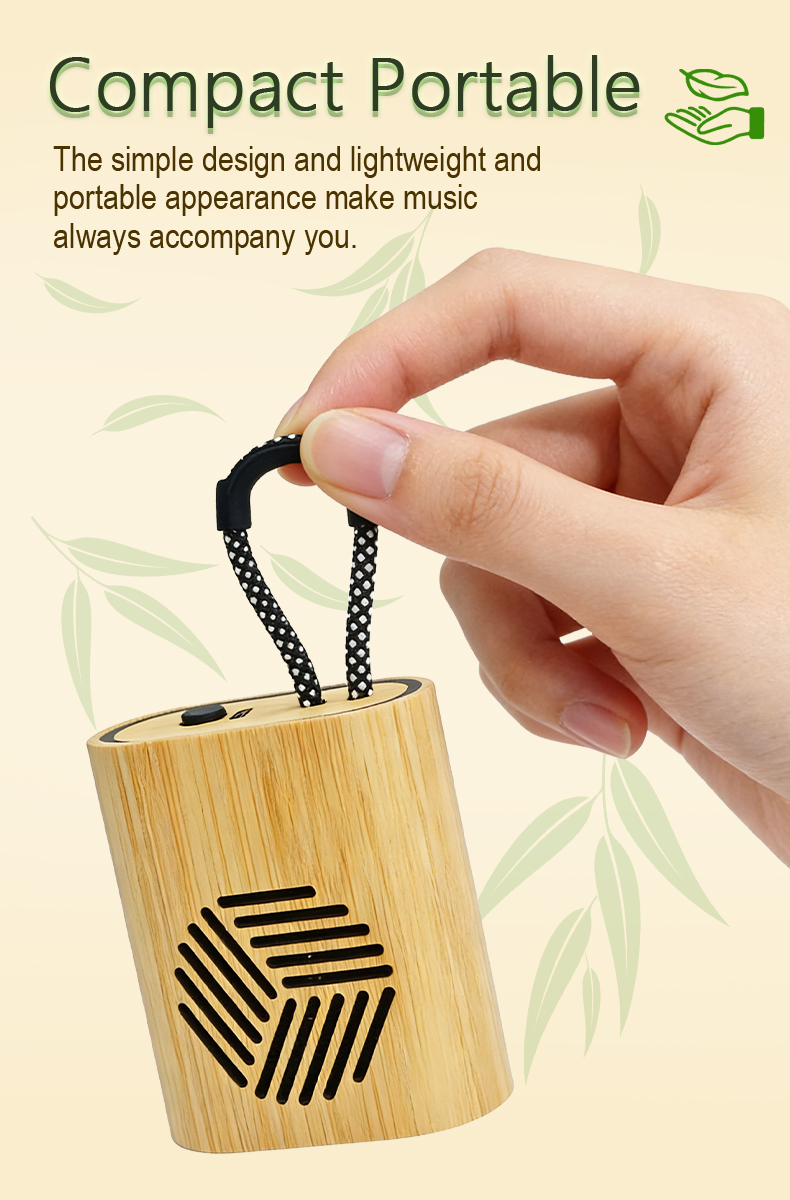How to Play Bluetooth Headphones

Unleashing the Full Potential of Your Bluetooth Headphones

With the advancement of technology, Bluetooth headphones have become a popular choice for music enthusiasts and tech-savvy individuals. However, some users may find it challenging to navigate through the various features and functions of these wireless wonders. In this comprehensive guide, we will unlock the secrets of playing Bluetooth headphones, helping you enjoy a flawless audio experience.
1. Pairing Your Bluetooth Headphones
The first step in playing Bluetooth headphones is the pairing process. To establish a connection between your headphones and the device you wish to use, follow these steps:
1. Turn on your Bluetooth headphones.
2. Activate the Bluetooth function on your device (smartphone, tablet, or computer).
3. Make sure your headphones are discoverable mode.
4. On your device, go to the Bluetooth settings and tap on the name of your headphones to initiate the pairing process.
5. Once the connection is established, you will hear a beep or see a notification confirming the successful pairing.
2. Understanding the Controls
Each pair of Bluetooth headphones comes with its own set of controls. Typically, you will find buttons for power, volume adjustment, and playback control. Familiarize yourself with these controls as they vary across different models and brands. Consult the user manual or check the manufacturer's website for more information.
3. Exploring Advanced Features
Beyond basic playback control, Bluetooth headphones often offer additional features that enhance your listening experience. Here are a few common features you may encounter:
- Noise Cancellation: Some headphones come with active noise cancellation technology, which blocks out external sound waves.
- EQ Settings: Certain models allow you to adjust the equalizer settings to tailor the sound output according to your preferences.
- Voice Assistant Integration: Many Bluetooth headphones support voice assistants like Siri or Google Assistant, enabling you to control your phone hands-free.
- Multipoint Pairing: This feature allows you to connect your headphones to multiple devices simultaneously.
Remember to consult the user manual or manufacturer's website to learn more about these features and how to access them.
Summary
By mastering the process of pairing, understanding the controls, and exploring advanced features, you can fully unleash the potential of your Bluetooth headphones. Make the most out of your wireless audio journey and immerse yourself in an unparalleled listening experience.