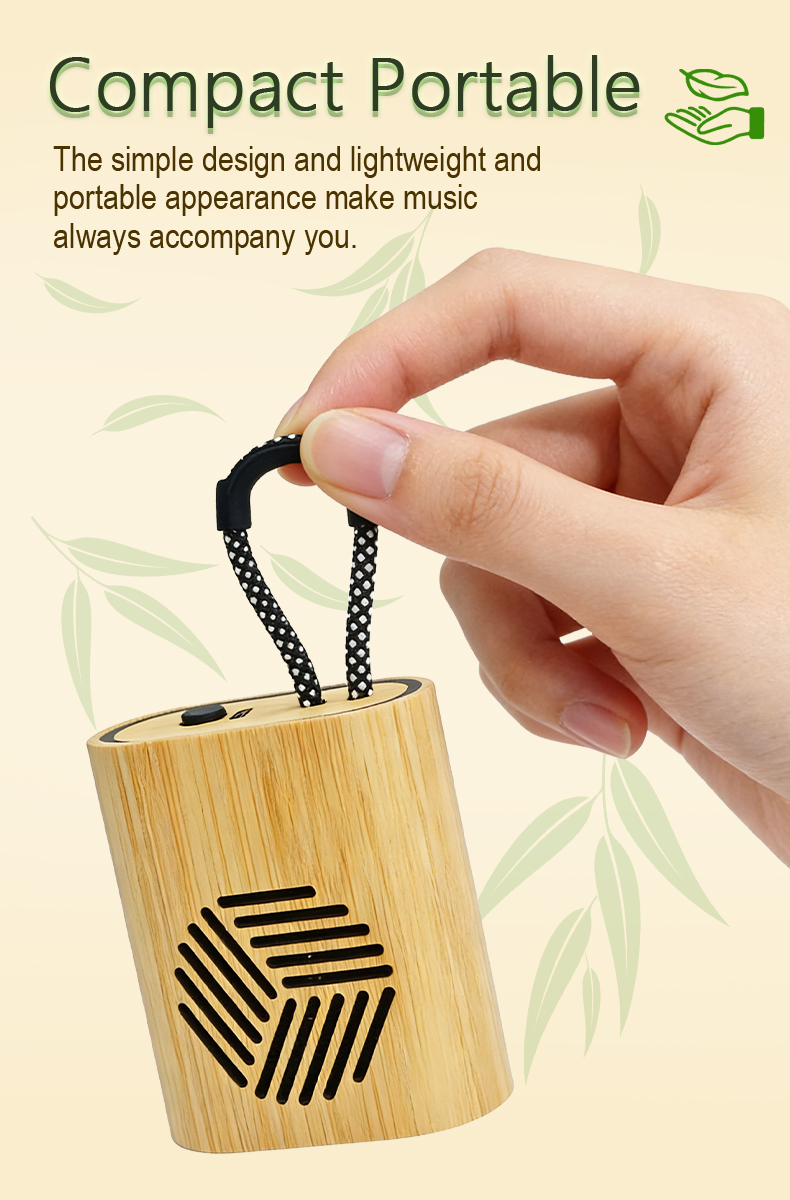Bluetooth headsets have become an essential accessory for many individuals, providing convenience and wireless freedom. However, it can be frustrating when one headset is connected normally, but the other doesn't ring. In this article, we will explore possible reasons for this issue and provide practical solutions for resolving it.
Possible Causes for the Problem
There can be various reasons why one Bluetooth headset is connected but doesn't ring. Let's discuss some common causes:
1. Communication Interference
Bluetooth signals can be susceptible to interference from other devices or obstacles in the immediate environment. Objects like metal surfaces, walls, or even other electronic devices can weaken the signal strength between the headset and the connected device.
2. Improper Bluetooth Pairing
Incorrectly pairing the headset with the device can lead to connection issues. The Bluetooth settings may not be properly configured, resulting in the headset not receiving incoming call notifications.
3. Software or Firmware Issues
Sometimes, the problem can be related to outdated or incompatible software or firmware. In such cases, the headset may not ring due to compatibility issues with the connected device's operating system or software versions.
Steps to Solve the Problem
Now that we understand the potential causes, let's move on to the solutions:
1. Ensure Proper Pairing
Double-check that the headset is correctly paired with the device. Verify that the Bluetooth settings on both the device and the headset are configured correctly. Delete the headset from the list of paired devices and re-pair it to establish a fresh connection.
2. Modify Bluetooth Environment
Identify possible sources of interference and eliminate or reduce them. Move away from objects or materials that may obstruct Bluetooth signals. Additionally, turning off other nearby Bluetooth devices can help establish a better connection.
3. Update Software and Firmware
Check for any available software or firmware updates for both the headset and the connected device. Manufacturers often release updates to address compatibility issues and improve performance. Install the updates and restart both the headset and the device to ensure the changes take effect.
Summary
Encountering connectivity problems with Bluetooth headsets can be frustrating, especially when one headset doesn't ring despite being connected. By ensuring proper pairing, optimizing the Bluetooth environment, and keeping software and firmware updated, most issues can be resolved. If the problem persists, reaching out to the manufacturer's support team for further assistance is recommended. Following these solutions will help you eliminate the issue and ensure a seamless Bluetooth headset experience.