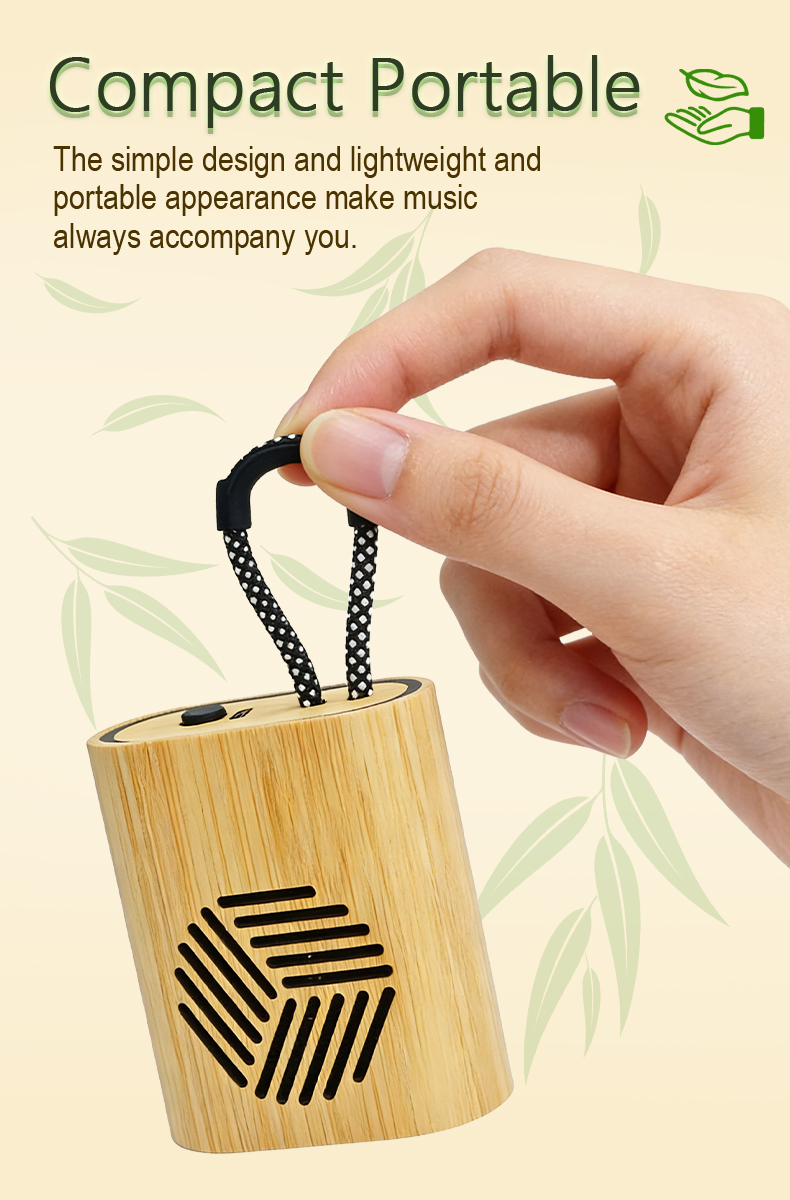Have a problem connecting the computer to the Bluetooth headset? Quick Troubleshooting Methods

Troubleshooting Bluetooth Connection Issues: A Comprehensive Guide

If you are experiencing difficulties connecting your computer to a Bluetooth headset, you're not alone. Bluetooth connectivity problems are common and can be frustrating. However, there are several troubleshooting methods you can try to resolve the issue quickly and get back to enjoying your wireless audio experience.
1. Ensure Bluetooth is Enabled and Paired
The first step is to make sure that Bluetooth is enabled on your computer. Go to the settings or control panel and check if the Bluetooth option is turned on. Once enabled, make sure your headset is in pairing mode. Refer to the headset's manual for specific instructions on how to do this.
2. Update Bluetooth Drivers
Outdated or incompatible Bluetooth drivers can often cause connection problems. To fix this, visit the manufacturer's website and download the latest drivers for your Bluetooth device. Install the drivers following the provided instructions and restart your computer. This should resolve any driver-related issues.
3. Clear Bluetooth Cache
Over time, the Bluetooth cache can accumulate unnecessary files, causing connectivity issues. To clear the cache, open the Device Manager on your computer, locate the Bluetooth section, right-click on your Bluetooth device, and select "Uninstall device." Once uninstalled, restart your computer, and the cache will be cleared. Reconnect the Bluetooth headset, and the connection should be established without any problems.
In conclusion, troubleshooting Bluetooth connection issues can be a frustrating experience. However, by following these quick troubleshooting methods, you can resolve most common problems. Start by ensuring that Bluetooth is enabled and properly paired, updating Bluetooth drivers to the latest version, and clearing the Bluetooth cache. By doing so, you will significantly improve your chances of successfully connecting your computer to a Bluetooth headset.