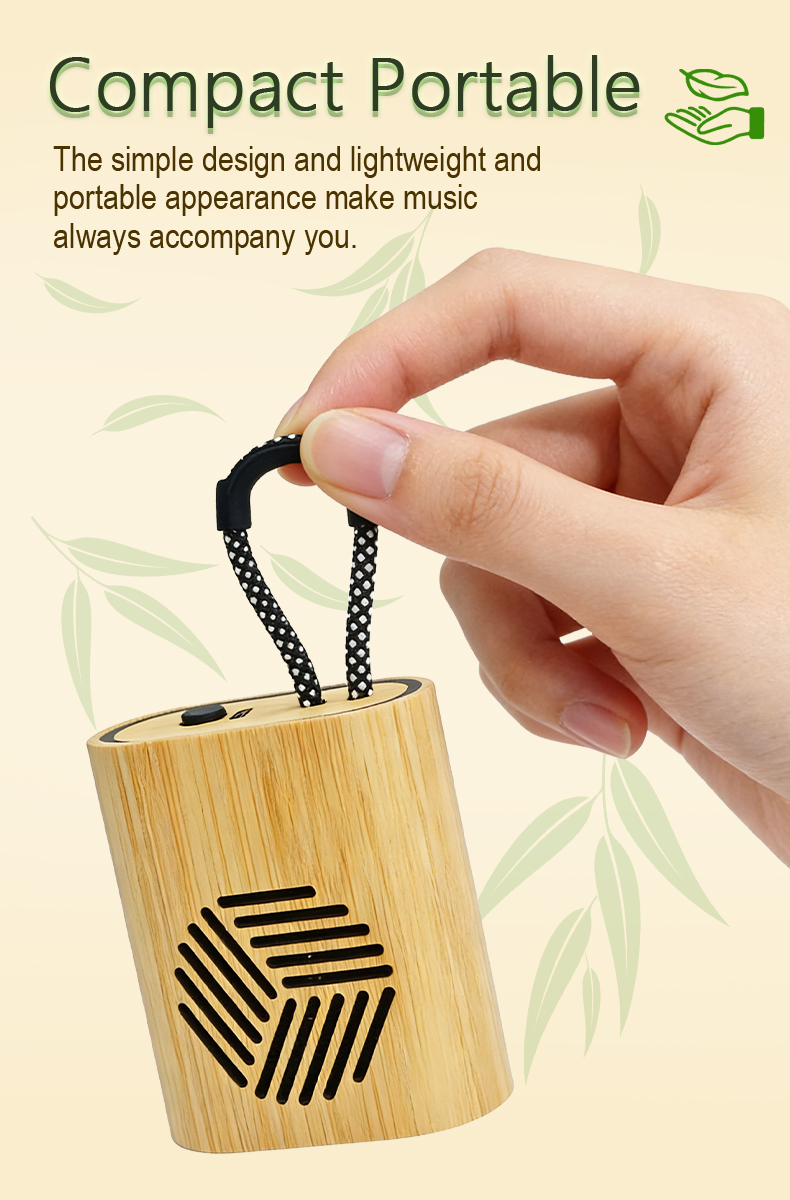How to restore the binaural mode of the Bluetooth headset?


Bluetooth headsets have revolutionized the way we communicate and enjoy audio. However, sometimes these devices can encounter issues, such as losing the binaural mode. In this article, we will discuss the steps to restore the binaural mode of a Bluetooth headset. With a clear structure and detailed instructions, you can easily fix this problem and resume enjoying your stereo audio experience.
Understanding Binaural Mode in a Bluetooth Headset
Before we delve into the restoration process, it's essential to understand what binaural mode means for a Bluetooth headset. Binaural mode allows the headset to produce stereo audio, providing a realistic and immersive sound experience. This mode ensures that different sounds are transmitted to each ear independently, creating a 3D-like effect.
Step 1: Checking Bluetooth Compatibility
The first step is to verify whether your Bluetooth headset is compatible with the binaural mode. Check the product specifications or refer to the user manual to ensure that the headset supports stereo sound transmission. If it does, proceed to the next steps. If not, consider upgrading to a headset with binaural capabilities.
Step 2: Resetting the Bluetooth Headset
In many cases, resetting the Bluetooth headset can resolve the issue of lost binaural mode. To reset the headset, follow these steps:
- Turn off the Bluetooth headset.
- Disconnect the headset from any connected devices.
- Remove the pairing history from the headset by pressing and holding the power button for 10 seconds. Refer to the user manual for specific instructions.
- Release the power button and power on the headset again. It should now be in a reset state.
Step 3: Reconnecting in Binaural Mode
After resetting the Bluetooth headset, you need to reconnect it in binaural mode. Follow these steps:
- Put the Bluetooth headset in pairing mode. This process varies depending on the headset model, so refer to the user manual for precise instructions.
- On your device, go to the Bluetooth settings and scan for available devices.
- Select your Bluetooth headset from the list of available devices.
- Once connected, check if the binaural mode is restored. You can test it by playing audio that should sound stereo.
By following these steps, you should be able to restore the binaural mode of your Bluetooth headset. If you still encounter issues, consider contacting the manufacturer's support for additional assistance or checking for firmware updates that may address the problem.
Conclusion
Restoring the binaural mode of a Bluetooth headset is crucial for an enhanced audio experience. By understanding the concept of binaural mode and following the step-by-step guide provided, you can easily fix any issues and enjoy the immersive stereo sound that Bluetooth headsets offer.