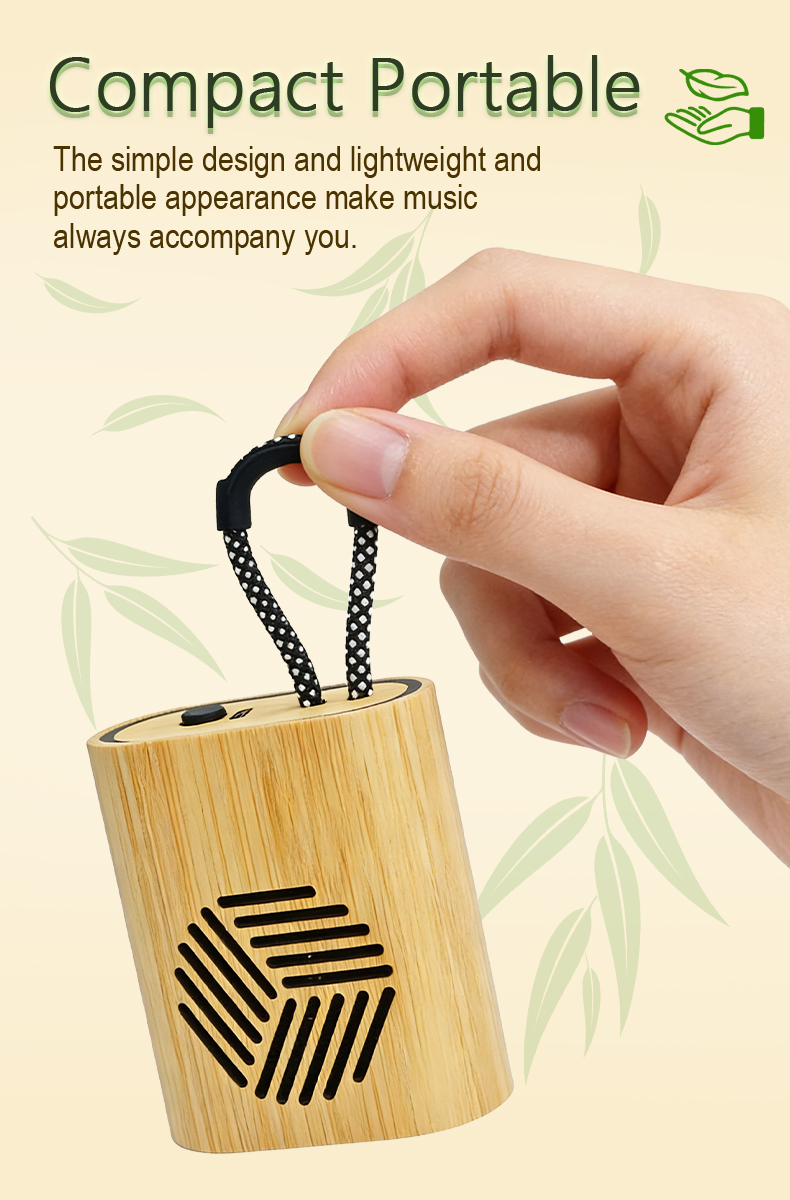How to pair and connect the Bluetooth headset with the mobile phone?

The Ultimate Guide for Pairing and Connecting Your Bluetooth Headset with a Mobile Phone

Bluetooth headsets have become essential accessories for individuals seeking wireless convenience while using their mobile phones. Pairing and connecting your Bluetooth headset with a mobile phone involves a few simple steps. This guide will provide you with detailed instructions on how to successfully pair and connect your Bluetooth headset to your mobile phone.
Step 1: Prepare your Bluetooth headset for pairing
The first step in pairing your Bluetooth headset with your mobile phone is to ensure that your headset is in pairing mode. To activate pairing mode, turn on your headset and refer to the user manual for specific instructions. Typically, pressing and holding the power button for a few seconds will activate pairing mode. Once your headset is in pairing mode, the LED indicator light will start flashing.
Step 2: Enable Bluetooth on your mobile phone
Next, ensure that Bluetooth is enabled on your mobile phone. Open the settings menu on your phone and navigate to the Bluetooth settings. Toggle the Bluetooth switch to enable it. Once enabled, your phone will start searching for nearby Bluetooth devices.
Step 3: Pair your Bluetooth headset with your mobile phone
Once your phone detects your Bluetooth headset, it will display the name or model number of the headset on the screen. Select the headset from the list to initiate the pairing process. Some mobile phones may require a passcode to complete the pairing. Refer to your headset's user manual for the default passcode or consult the manufacturer's website. Upon successful pairing, your phone will display a confirmation message.
Step 4: Connect your Bluetooth headset to your mobile phone
After the pairing process is complete, you need to connect your Bluetooth headset to your mobile phone. Go back to the Bluetooth settings on your phone and select your paired headset from the list of devices. Once connected, you can start using your Bluetooth headset to make and receive calls, listen to music, or engage in other audio activities on your mobile phone.
Remember that some Bluetooth headsets have additional features, such as voice commands or noise cancellation. To access these features, download the corresponding mobile app from the manufacturer and follow the instructions provided.
In conclusion, pairing and connecting your Bluetooth headset with your mobile phone is a straightforward process that can greatly enhance your mobile experience. By following the steps outlined in this guide, you can effortlessly enjoy the convenience and freedom offered by Bluetooth technology.