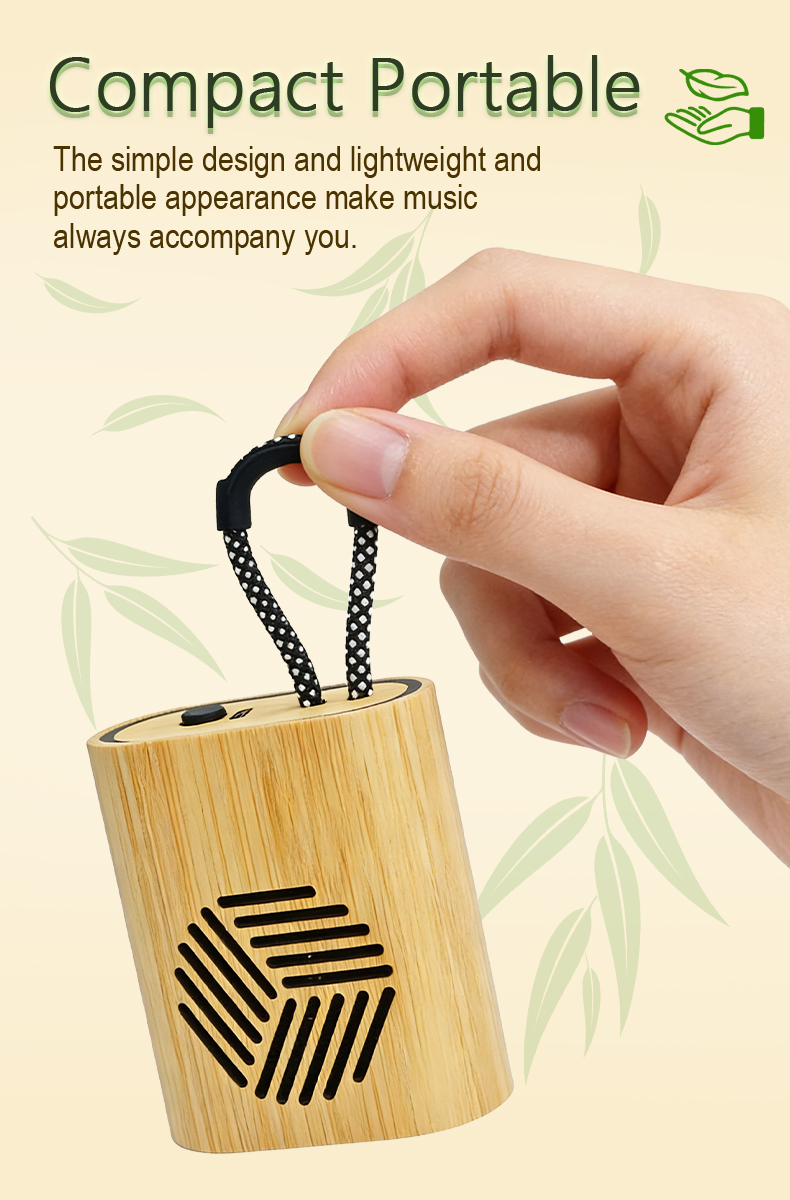Can Casun Bluetooth Speakers Connect to TV?

Exploring the Compatibility between Casun Bluetooth Speakers and Televisions
Are you wondering if Casun Bluetooth speakers can be connected to your TV? In this article, we will delve into the details of the compatibility between Casun Bluetooth speakers and televisions. By the end, you will have a comprehensive understanding of whether or not these speakers can enhance your TV audio experience.
1. Understanding Casun Bluetooth Speakers
Casun Bluetooth speakers are known for their high-quality sound and wireless connectivity. These speakers are designed to pair with various devices using Bluetooth technology, such as smartphones, tablets, and computers. However, you might be curious if they can also connect to your TV.
2. Bluetooth Compatibility of TV
To determine if your Casun Bluetooth speaker can connect to your TV, it is important to check if your television supports Bluetooth connectivity. While many modern TVs offer Bluetooth capability, it is not universal among all models. Consult your TV's user manual or check the manufacturer's specifications to verify if your TV supports Bluetooth.
3. Connecting Casun Bluetooth Speakers to TV
If your TV is Bluetooth-enabled, connecting your Casun Bluetooth speakers becomes a breeze. Simply follow these steps:
Step 1: Ensure your Casun Bluetooth speaker is in pairing mode.
Step 2: On your TV, navigate to the Bluetooth settings menu.
Step 3: Enable Bluetooth on your TV and search for available devices.
Step 4: Select your Casun Bluetooth speaker from the list of detected devices.
Step 5: Once the connection is established, you will hear a confirmation sound from the speaker.
4. Alternative Options for Non-Bluetooth TVs
If your TV does not have built-in Bluetooth, there are still options to connect your Casun Bluetooth speakers:
Option 1: Use a Bluetooth Transmitter: Purchase a Bluetooth transmitter that can be connected to your TV's audio output. This transmitter will allow your non-Bluetooth TV to send audio signals wirelessly to your Casun Bluetooth speaker.
Option 2: Connect via Audio Cable: If your Casun Bluetooth speaker has an auxiliary input, you can connect it to your TV using an audio cable. Simply plug one end of the cable into the TV's audio output and the other end into the speaker's auxiliary port.
5. Enjoying Enhanced Audio with Casun Bluetooth Speakers
Once your Casun Bluetooth speaker is successfully connected to your TV, you can sit back, relax, and enjoy an enhanced audio experience. Whether you're watching movies, playing games, or listening to music, the immersive sound delivered by the Casun Bluetooth speakers will elevate your entertainment.
Conclusion
In conclusion, Casun Bluetooth speakers can indeed connect to TVs, provided the television supports Bluetooth connectivity. By following the simple steps outlined in this article, you can easily connect your Casun Bluetooth speaker to your TV and enjoy a superior audio experience. For non-Bluetooth TVs, alternative options such as Bluetooth transmitters or audio cables exist to bridge the gap. Upgrade your TV audio with Casun Bluetooth speakers and elevate your entertainment to new heights.