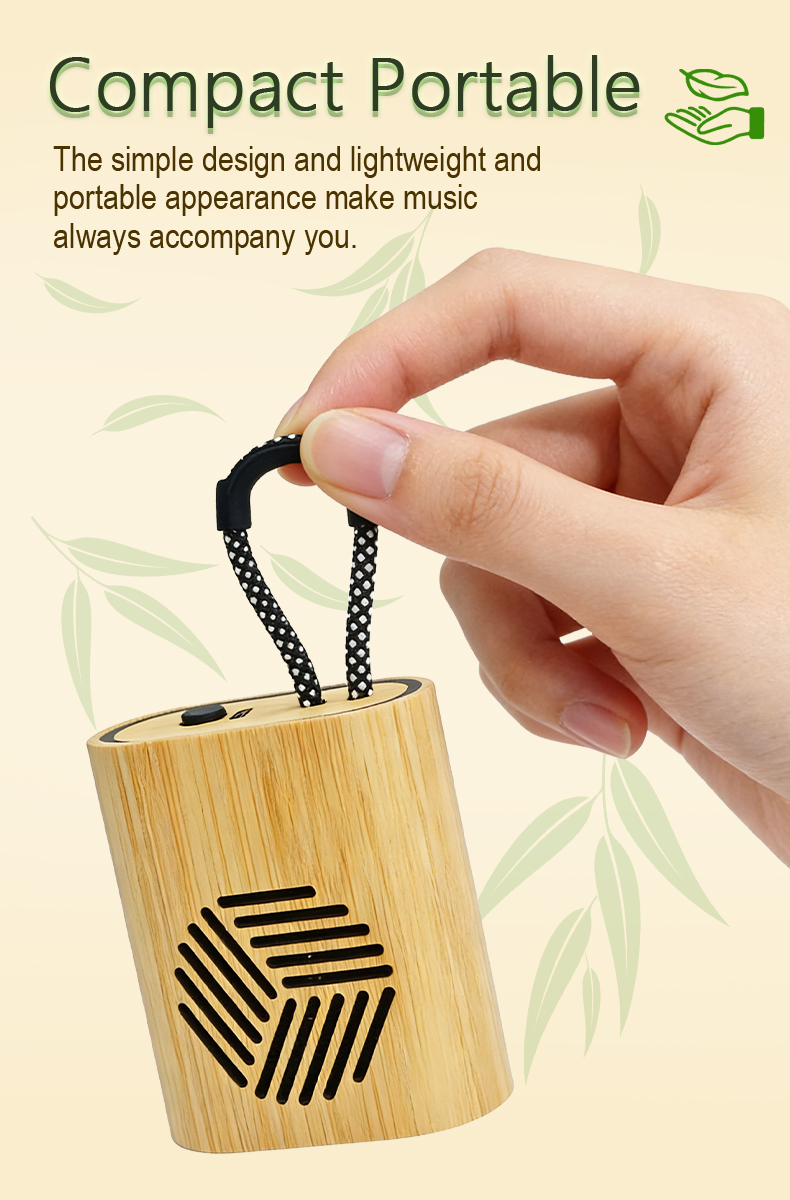What is the battery life expectancy for Bluetooth speakers?

Understanding the Factors Impacting Battery Life

Bluetooth speakers have become increasingly popular due to their portability and wireless convenience. However, one common concern among users is the battery life expectancy. Several factors influence how long a Bluetooth speaker will last on a single charge.
1. Battery Capacity
The battery capacity is a significant factor affecting the battery life of Bluetooth speakers. Higher-capacity batteries generally result in longer playtimes. The capacity is usually measured in milliampere-hours (mAh). Higher-capacity batteries, such as those with capacities above 3000mAh, can provide extended playback times.
2. Speaker Size
The size of the Bluetooth speaker can also impact its battery life. Smaller speakers tend to have smaller batteries, which means they may not offer as long of a playtime as larger models. However, advancements in technology have enabled manufacturers to optimize battery usage, allowing smaller speakers to offer impressive battery life.
3. Volume and Usage
The volume at which you use your Bluetooth speaker greatly affects its battery life. Playing music at higher volumes requires more power, reducing the overall playtime. Additionally, features like built-in lights, extra bass, and outdoor mode can also consume more battery power.
4. Bluetooth Version
The Bluetooth version supported by the speaker impacts its power efficiency. Typically, newer Bluetooth versions are more energy-efficient, resulting in longer battery life. Bluetooth 5.0 is the latest version, known for its improved power management capabilities.
5. Charging Technology
The charging technology used in the Bluetooth speaker also plays a role in battery life. Speakers with quick charging capabilities can recharge the battery faster, allowing for extended playback in shorter durations of charging. Some speakers also support charging while in use, enabling uninterrupted listening.
Maximizing Battery Life
To maximize the battery life of your Bluetooth speaker, consider following these tips:
1. Lower the Volume
Playing music at lower volumes conserves battery power, prolonging the playtime. Consider adjusting the volume when possible.
2. Disable Extra Features
If your Bluetooth speaker offers additional features like lights or bass boost, disabling them can help extend the battery life.
3. Use Power-Saving Modes
Some speakers have power-saving or eco-friendly modes that optimize battery usage. Explore the speaker's settings for such options.
4. Keep Firmware Updated
Regularly update the firmware of your Bluetooth speaker to benefit from performance improvements, including enhanced power efficiency.
5. Charge Properly
Follow the manufacturer's guidelines for charging the speaker. Overcharging or using incompatible chargers can shorten the battery life.
Conclusion
The battery life expectancy of Bluetooth speakers can vary depending on factors such as battery capacity, speaker size, volume, Bluetooth version, and charging technology. By understanding these factors and following the tips to maximize battery life, users can enjoy extended playtimes with their Bluetooth speakers.