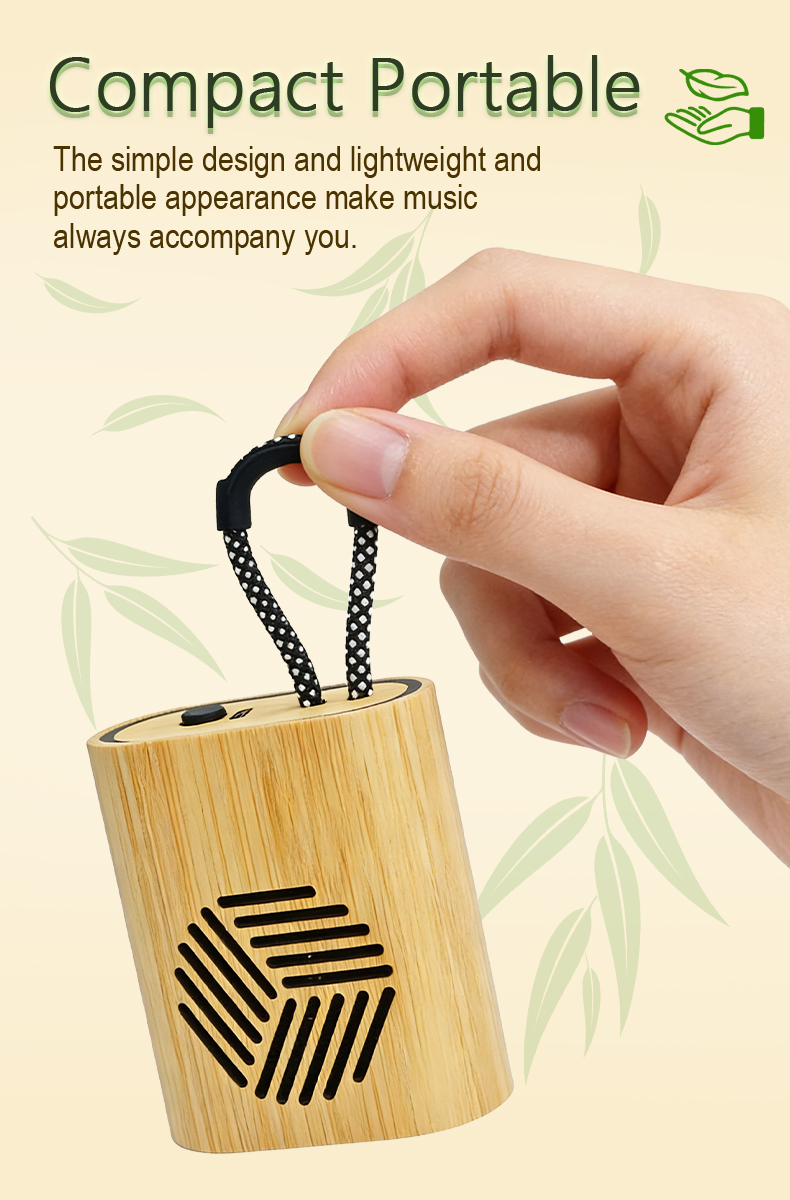How to use usb flash disk

Unleash the potential of USB flash drives

USB flash drives have revolutionized the way we store and transfer data. These portable devices have become essential tools for individuals and professionals alike. In this comprehensive guide, Casun Professional Custom USB Flash Drive will explore the ins and outs of using a USB flash drive, giving you a wealth of knowledge to get the most out of it This ingenious invention.
1. Learn USB flash drive basics
Before we dive into the many ways to use a USB flash drive, it's important to familiarize yourself with its basic features and functionality. A USB flash drive, also known as a thumb drive or USB memory stick, is a small, portable storage device that easily plugs into a USB port. They're compatible with a variety of devices, including computers, laptops, gaming consoles, and even smart TVs.
USB flash drives come in different storage capacities, from a few gigabytes to several terabytes. They utilize flash memory to store data, making it efficient and durable. Since there are no moving parts, they are less susceptible to physical damage than traditional storage options like hard drives or CDs.
2. Use U disk safely
When using a USB flash drive, it is important to keep your data safe. Follow these tips to protect your files from potential risks:
Password Protection: Set a password to restrict unauthorized access to your USB flash drive.
Eject correctly: Always safely eject USB flash drives from your device to prevent data corruption.
Scan for malware: Regularly scan your USB flash drive for any potential viruses or malware to maintain data integrity.
Back up frequently: Create backups of important files to minimize the risk of data loss.
3. Multiple uses for USB flash drives
USB flash drives offer a variety of applications beyond simple file storage. Here are some creative ways to get the most out of your USB flash drive:
Portable OS: Install a portable OS on a USB flash drive to take your personalized system with you wherever you go.
Bootable Drive: Create a bootable disk to install or repair your operating system or diagnose computer problems.
Software Toolkit: Stores necessary software tools, such as antivirus programs or system recovery utilities, to resolve any computer-related emergencies.
Media Storage: Use a USB flash drive to take your movies, music, or other media files with you for entertainment on the go.
All in all, USB flash drives have revolutionized data storage and transfer. Once you understand the basic functions, safety precautions, and versatile applications of a USB flash drive, you can use your USB flash drive to its full potential. So, pick up your USB flash drive and embark on a convenient and efficient journey!