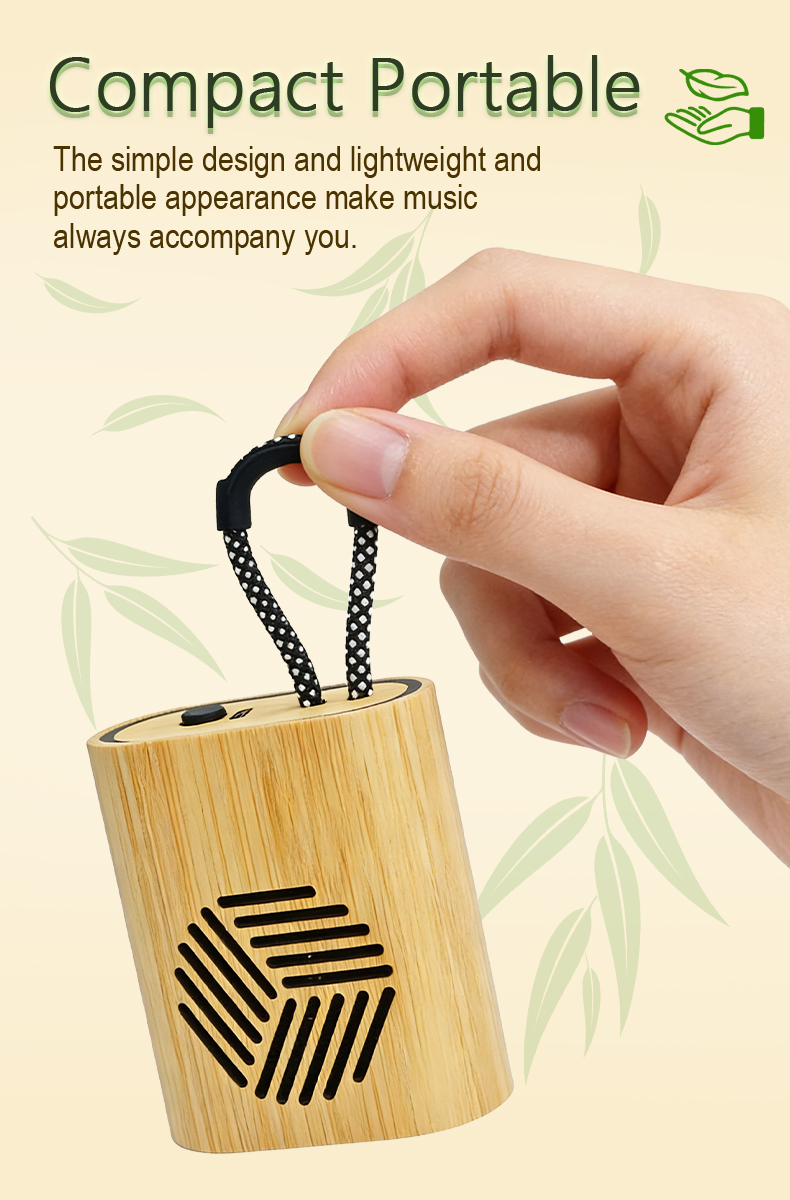Casun Wireless Power Bank Instructions for Use
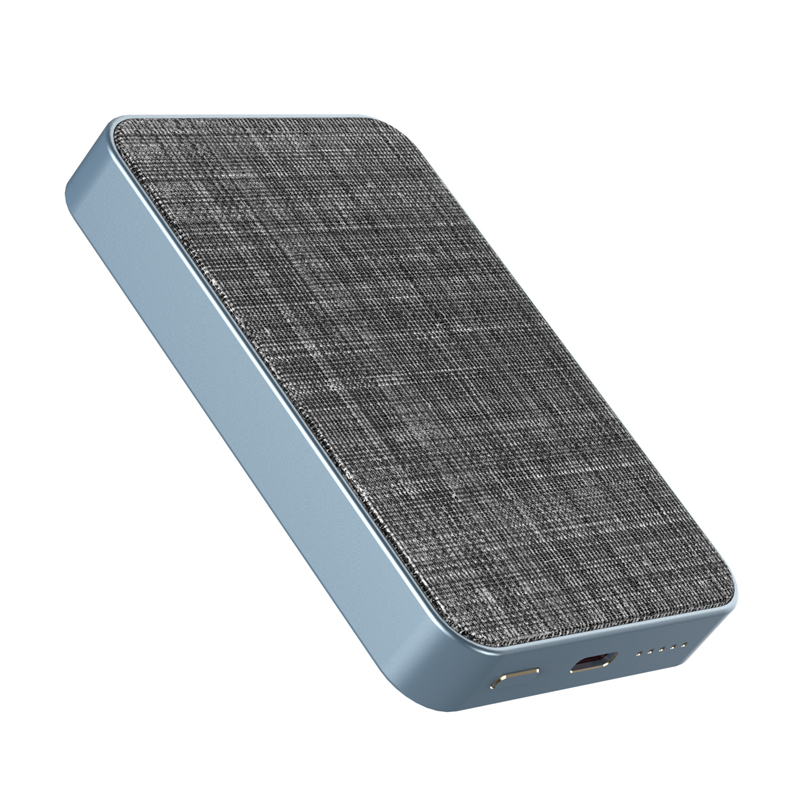
Mastering the Usage with Casun Wireless Power Bank Instructions for Use
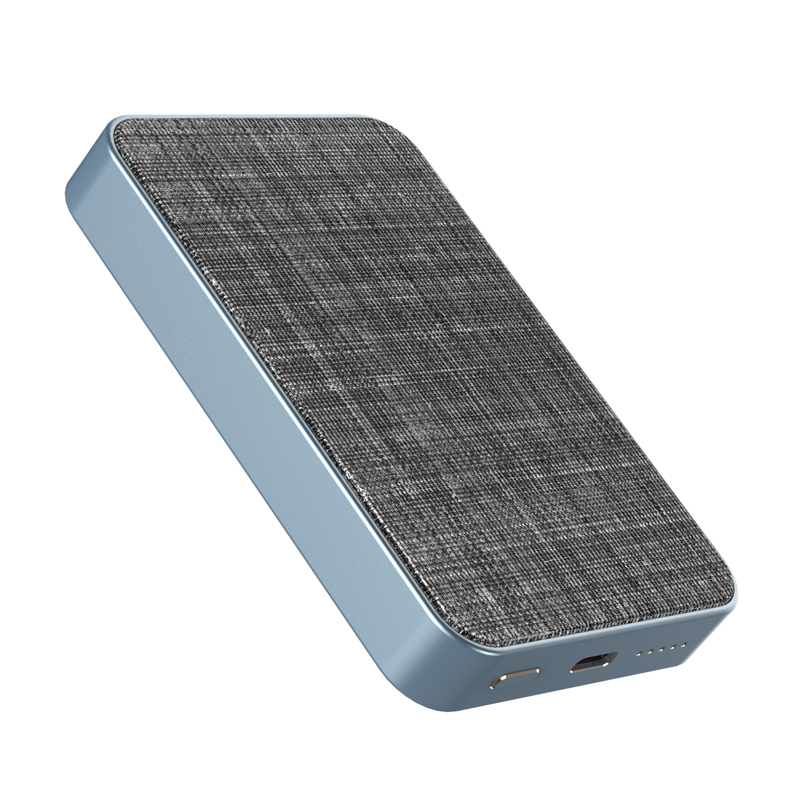
Technology advancements have revolutionized the way we charge our devices on the go. Keeping up with the trend, Casun brings you the Casun Wireless Power Bank, a state-of-the-art gadget that allows wireless charging for all your devices. This article serves as a comprehensive guide to help you make the most of your Casun Wireless Power Bank.
1. Getting Started with Casun Wireless Power Bank
Before you embark on your wireless charging journey, it's essential to set up the Casun Wireless Power Bank correctly. Follow these simple steps:
Step 1: Unbox your Casun Wireless Power Bank and ensure it is fully charged.
Step 2: Connect the power bank to a power source using the provided micro USB cable.
Step 3: Once fully charged, the power bank's LED indicator will show a steady green light.
2. Connecting and Charging Your Devices
Now that you have your Casun Wireless Power Bank ready, it's time to charge your devices effortlessly:
Step 1: Ensure your device is wireless charging compatible or use a wireless charging receiver.
Step 2: Place your device on the top surface of the power bank, aligning the charging coils for optimum charging efficiency.
Step 3: The blue LED light on the power bank will indicate that charging is in progress.
Step 4: Once your device reaches full charge, the LED light will turn green, and the power bank will automatically stop charging to prevent overcharging.
3. Additional Features and Tips
The Casun Wireless Power Bank offers a range of convenient features. Here are some additional guidelines to enhance your experience:
1. LED Indicator: The power bank's LED lights provide information about battery status and charging progress.
2. Power Saving Mode: The Casun Wireless Power Bank features an automatic power-saving mode, which activates when there are no devices being charged.
3. Safety Measures: The power bank includes protection against overheating, short-circuiting, and overcharging, ensuring the safety of your devices and the power bank itself.
4. Compatibility: The Casun Wireless Power Bank is compatible with a wide range of devices, including smartphones, tablets, and other wireless charging-enabled devices.
Conclusion
The Casun Wireless Power Bank offers a convenient and efficient way to charge your devices wirelessly. By following the comprehensive instructions provided in this guide, you can maximize the potential of your power bank. Stay connected anywhere, anytime with Casun Wireless Power Bank!