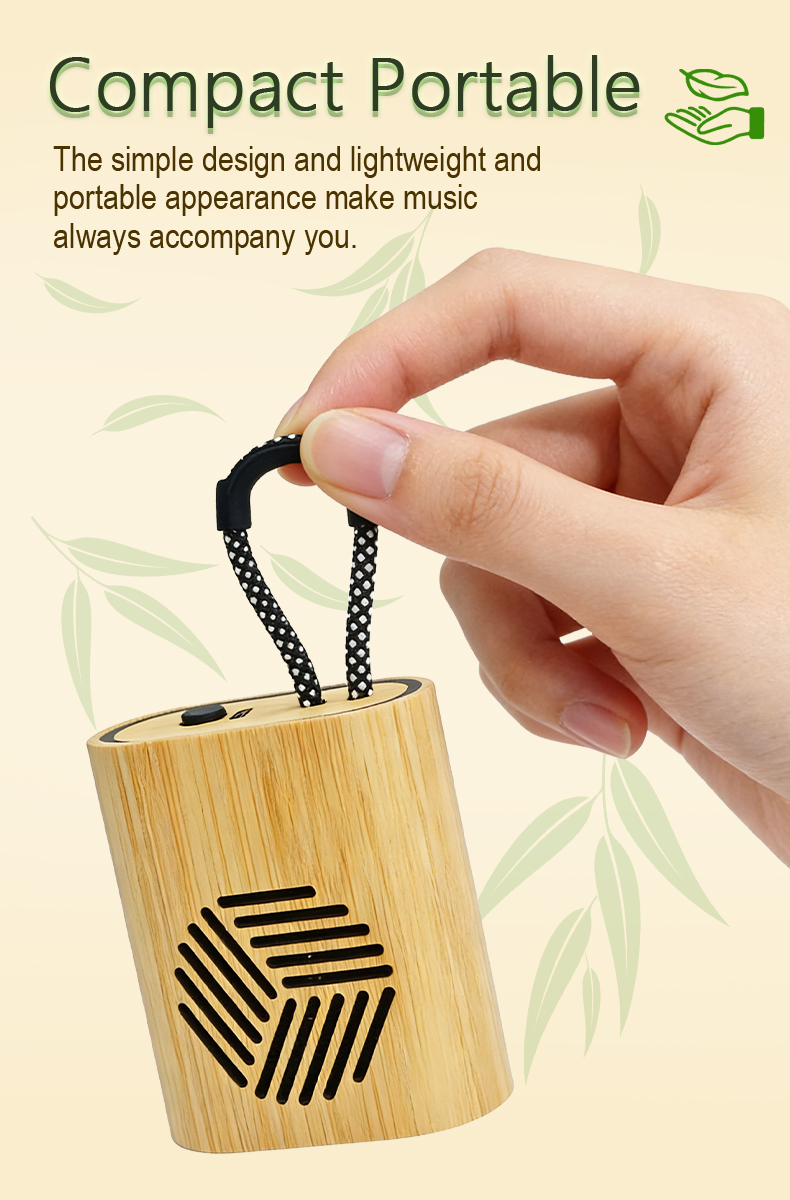Wireless charger practical skills sharing

A Comprehensive Guide on Practical Skills Sharing

The advent of wireless charging has revolutionized the way we power up our devices. Gone are the days of tangled cables and limited charging options. In this article, we will delve into the practical skills required to make the most out of wireless chargers, covering everything from choosing the right charger to optimizing charging efficiency.
1. Selecting the Right Wireless Charger
Choosing the right wireless charger is crucial for a seamless charging experience. Consider the following factors:
Compatibility: Ensure that the charger is compatible with your device. Check if your phone supports Qi wireless charging or any other standard.
Charging Speed: Different chargers offer varying charging speeds. Look for chargers with fast-charging capabilities for quick and efficient charging.
Design: Opt for a wireless charger that suits your needs. Choose between stand chargers for easy viewing or pad chargers for a clutter-free workspace.
Portability: If you travel often, select a compact and lightweight charger that is convenient to carry.
2. Maximizing Charging Efficiency
To ensure maximum efficiency while charging wirelessly, it is essential to follow these tips:
Remove Phone Case: Thick or metal phone cases can interfere with wireless charging. Remove the case or use a wireless charging compatible case for seamless charging.
Positioning: Place your device on the charging pad or stand correctly. Ensure proper alignment to establish a secure charging connection.
Avoid Obstacles: Avoid placing any objects between your device and the charger to prevent signal disruption and maximize charging efficiency.
Temperature Management: Wireless charging may generate heat. Keep your devices in a cool area and avoid potential overheating by not covering the charger during usage.
3. Troubleshooting Common Issues
Occasionally, you may encounter issues while using wireless chargers. Here are some troubleshooting tips:
Slow Charging: Ensure that the charger and device are properly aligned. Check for any debris or dirt on the charging port. Restarting the device or using a different charger might also help.
Incompatibility: If your device is not charging wirelessly, double-check its compatibility. Some devices require specific wireless charging accessories.
Intermittent Charging: Check for any loose connections or faulty cables. Clean the charging pad and device to remove any dust or dirt that can interfere with charging.
Overheating: If your device gets excessively hot while wirelessly charging, stop using it immediately. Allow it to cool down before attempting to charge again. Check for any software updates that may resolve this issue.
In conclusion, wireless charging offers a convenient and efficient way to power up our devices. By choosing the right charger, optimizing charging efficiency, and troubleshooting common issues, you can make the most out of wireless charging technology.