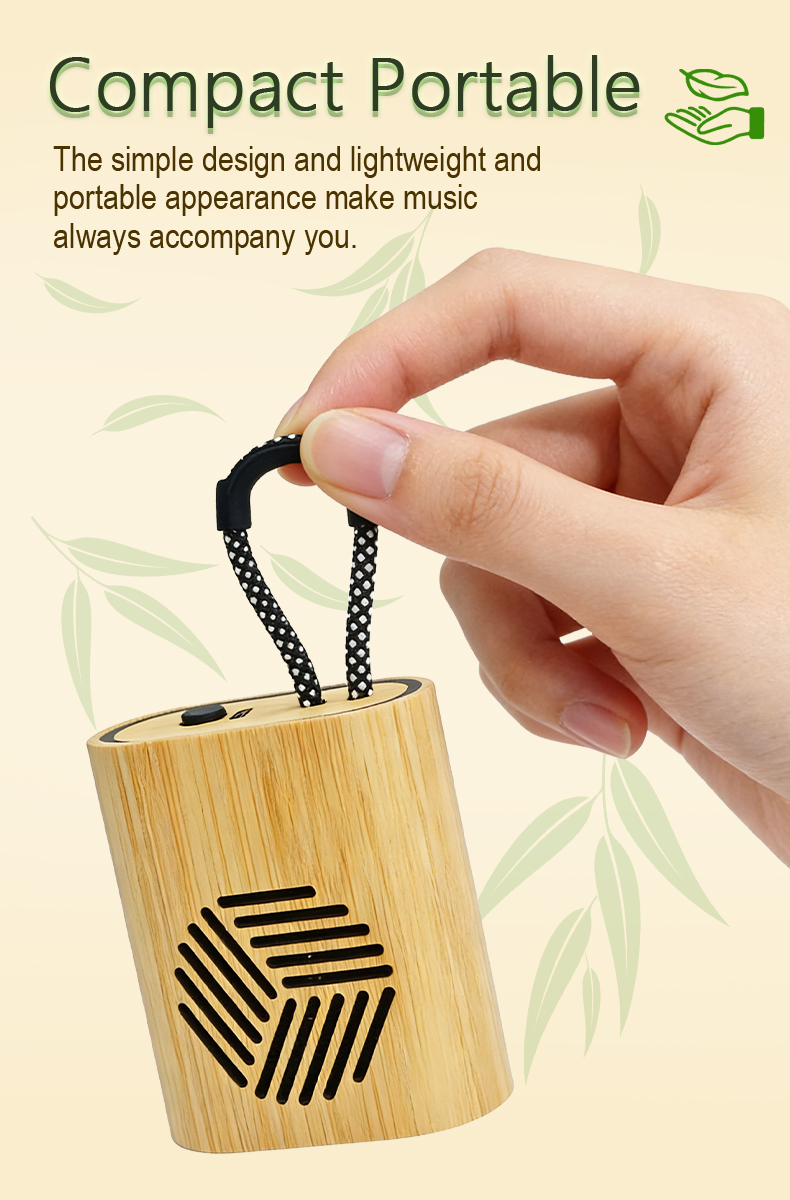Introduction to the correct use of Bluetooth headsets
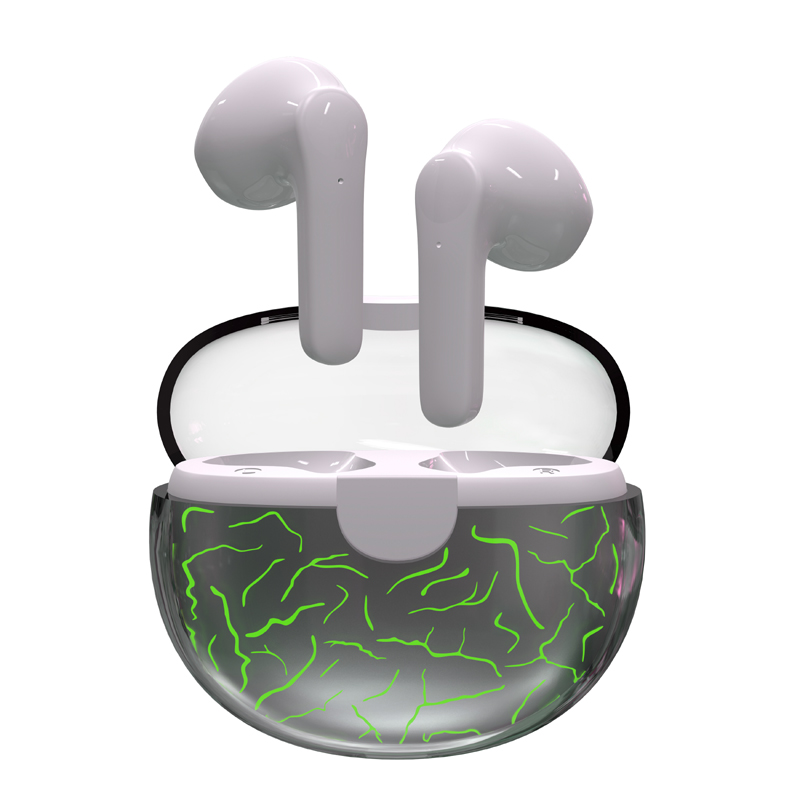
Mastering the Art of Utilizing Bluetooth Headsets Correctly
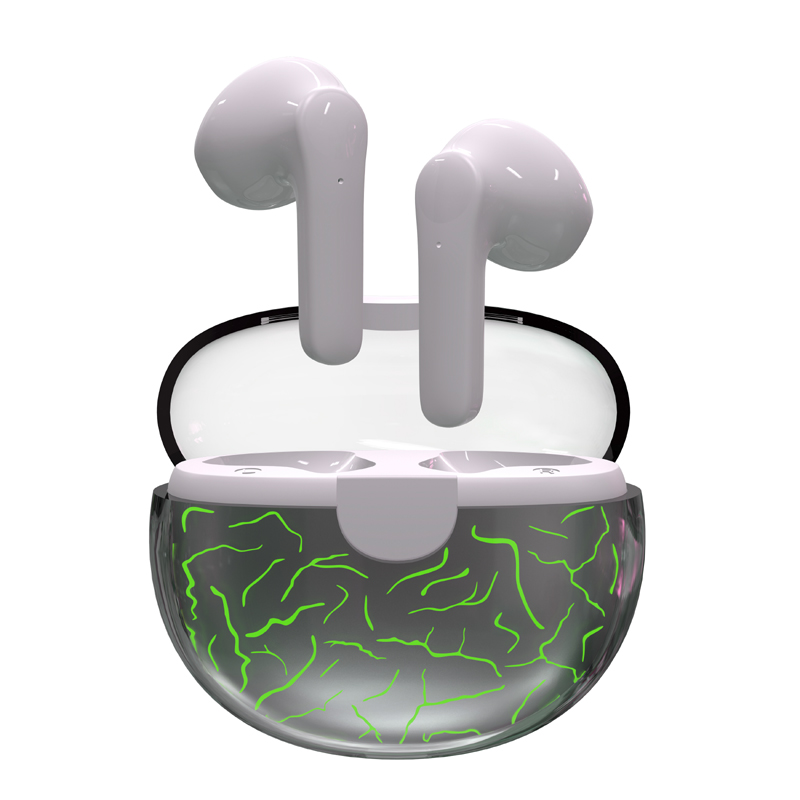
In today's fast-paced digital world, Bluetooth headsets have become an essential accessory for many individuals. These wireless devices offer convenience and functionality, enabling us to easily make and receive calls, listen to music, and engage in other audio activities. However, it is crucial to understand the proper use of Bluetooth headsets to maximize their potential and ensure a seamless experience. In this guide, we will explore the key aspects of correct Bluetooth headset usage.
1. Pairing and Connecting Bluetooth Headsets
Prior to using your Bluetooth headset, it is important to pair and connect it with the desired audio source. Follow these steps to establish a strong connection:
Step 1: Ensure that both your Bluetooth headset and the audio source are turned on.
Step 2: Enable the Bluetooth function on your audio source device.
Step 3: Put your Bluetooth headset into pairing mode by following the manufacturer's instructions.
Step 4: On your audio source device, search for available Bluetooth devices and select your headset from the list.
Step 5: Once selected, a prompt for a PIN code may appear. Enter the PIN code provided by the manufacturer or refer to the user manual.
Step 6: After successful pairing, the headset should display a notification confirming the connection.
Remember, the pairing process may vary slightly between different headset models, so it is critical to follow the specific instructions provided by the manufacturer.
2. Proper Placement and Usage of Bluetooth Headsets
Placement and usage play a significant role in optimizing sound quality and comfort when using Bluetooth headsets. Here are some guidelines to follow:
Positioning the Headset:
- Ensure the headset sits securely and comfortably on your ear.
- Adjust the headband or ear hook for a personalized fit.
- Avoid covering the headset's microphone to ensure clear voice transmission.
Maintaining a Good Connection:
- Keep the audio source and headset within the recommended range (usually 10 meters) for optimal connectivity.
- Avoid physical obstructions such as walls or metallic barriers that may disrupt the Bluetooth signal.
Preventing Hearing Damage:
- Listen at a moderate volume to prevent hearing impairment.
- Refrain from using the headset in a noisy environment to minimize the need for excessively high volume.
Microphone Usage:
- Speak directly into the microphone for better voice clarity.
- Minimize background noise by ensuring the microphone is positioned close to your mouth.
Adhering to these guidelines will not only enhance your audio experience but also ensure comfortable and safe usage of your Bluetooth headset.
3. Battery Maintenance and Care
Proper battery maintenance and care are essential for extending the lifespan of your Bluetooth headset. Consider the following tips:
Battery Charging:
- Before using your Bluetooth headset for the first time, ensure it is fully charged.
- Avoid overcharging the battery to prevent potential damage.
Storage and Temperature:
- Store the headset in a cool, dry place when not in use.
- Extreme temperatures, both hot and cold, can negatively impact battery performance.
Cleaning and Maintenance:
- Use a clean, dry cloth to wipe down the exterior of the headset regularly.
- Avoid using harsh chemicals or exposing the headset to liquids.
Taking proper care of your Bluetooth headset's battery will help guarantee maximum usage from a single charge and ensure its longevity.
Conclusion
Bluetooth headsets have revolutionized our mobile audio experiences, providing convenience and flexibility. Understanding the correct use of these devices is crucial for optimizing their potential. By following the guidelines on pairing and connection, proper placement and usage, and battery maintenance, you can enjoy an enhanced audio experience while prolonging the lifespan of your Bluetooth headset. Embrace the power of wireless audio with confidence and enjoy the benefits it brings to your daily life.